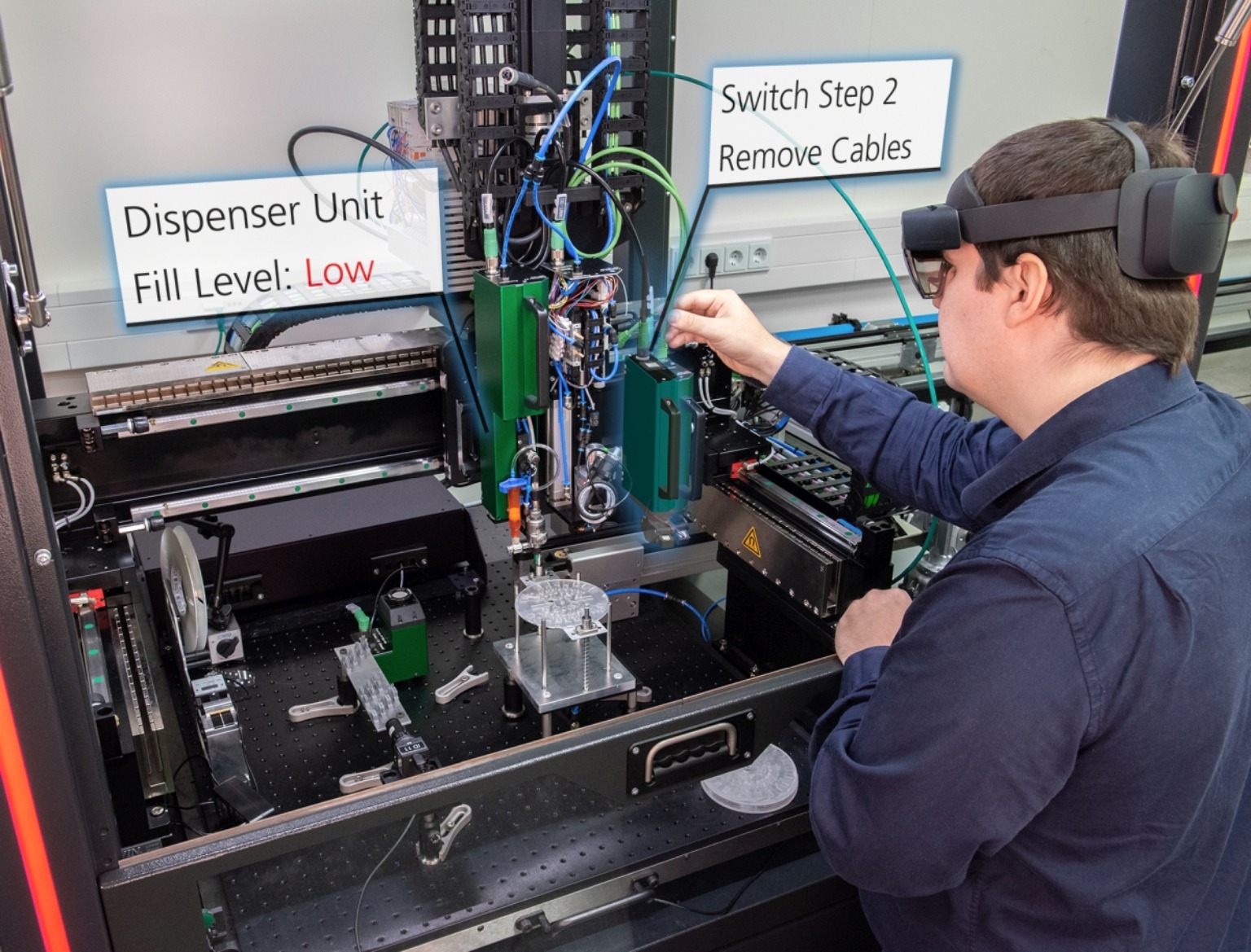With the latest release of SAP Mobile Start (Version 1.10), the app does not only run natively on your phone, tablet, or watch, but is now also available as a dedicated optimised Apple Vision Pro app.
Day-one support for the new Apple Vision Pro was the clear focus of SAP Mobile Start version 1.10, and version 1.10 is a pure Apple update. Besides the support of Apple Vision Pro, the release also provides some enhancements for iPhone and iPad, which are outlined towards the end of the blog.
Based on the iPad version of SAP Mobile Start, version 1.10 was optimised for the new Apple Vision Pro by advancing the navigation concept, navigation patterns, and visual effects.
When you open SAP Mobile Start on the Apple Vision Pro, you immediately access your most important business content on the Start screen – like your business workflows, situations, apps, and insight cards. That’s how SAP Mobile Start helps you to stay on top of your business and execute important workflows and tasks without delay.
Like on the phone and tablet app, you always have your notifications in sight, in the upper right corner of the app. Using the navigation bar on the left, you can easily navigate to your Apps screen and the To-Dos screen.
The app beautifully blends with your physical surroundings and provides a top-notch new experience and even react to lighting and cast shadows.
Navigation is super easy: You can use your eyes, your hands, or just your voice.
When you tap on any app, the app opens in a new window outside the SAP Mobile Start app. With visionOS, you can use the space around you and move apps anywhere, rearrange and scale them to the perfect fit. This allows you to work with several apps at the same time. Basically, you can define your own individual workspace.
On the Start screen, tap on a task to get to the task details with all information you require to directly accept or decline the task, or if you want to add a comment.
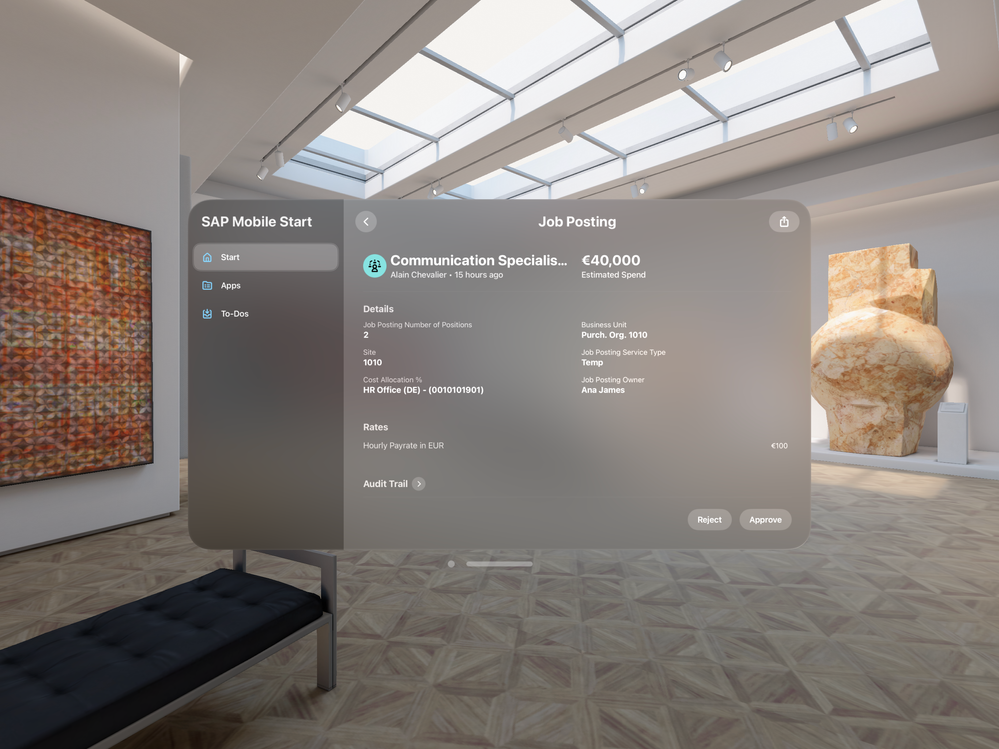
To search within SAP Mobile Start, you can use the virtual keyboard or an external Bluetooth-connected keyboard.
Functionality-wise, the Apple Vision Pro version is more or less on par with the phone and tablet version. It also comes with an offline demo mode that you can use to familiarise yourself with the app after downloading it from the Apple Vision Pro app store.
Now, we will get to the non-Apple Vision Pro features of Version 1.10. Inspired by our work for the Apple Vision Pro, we enhanced the iPad layout with a new sidebar and full-screen views for to-dos, news list, and cards. With the collapsible sidebar, you get more space.

Screenshot: SAP Mobile Start iPad
We also improved the Profile & Settings screen (iPad and iPhone) and added structural elements to make it even more intuitive.
I hope you like our latest enhancements and new features.
For further information on the new topics, please check our SAP Mobile Start documentation on SAP Help.
SAP Mobile Experience offers intelligent native mobile solutions that help businesses build more efficient, resilient and sustainable end-to-end processes, improving people’s work life wherever they are.
Quelle:
Navigation is super easy: You can use your eyes, your hands, or just your voice.
When you tap on any app, the app opens in a new window outside the SAP Mobile Start app. With visionOS, you can use the space around you and move apps anywhere, rearrange and scale them to the perfect fit. This allows you to work with several apps at the same time. Basically, you can define your own individual workspace.
On the Start screen, tap on a task to get to the task details with all information you require to directly accept or decline the task, or if you want to add a comment.
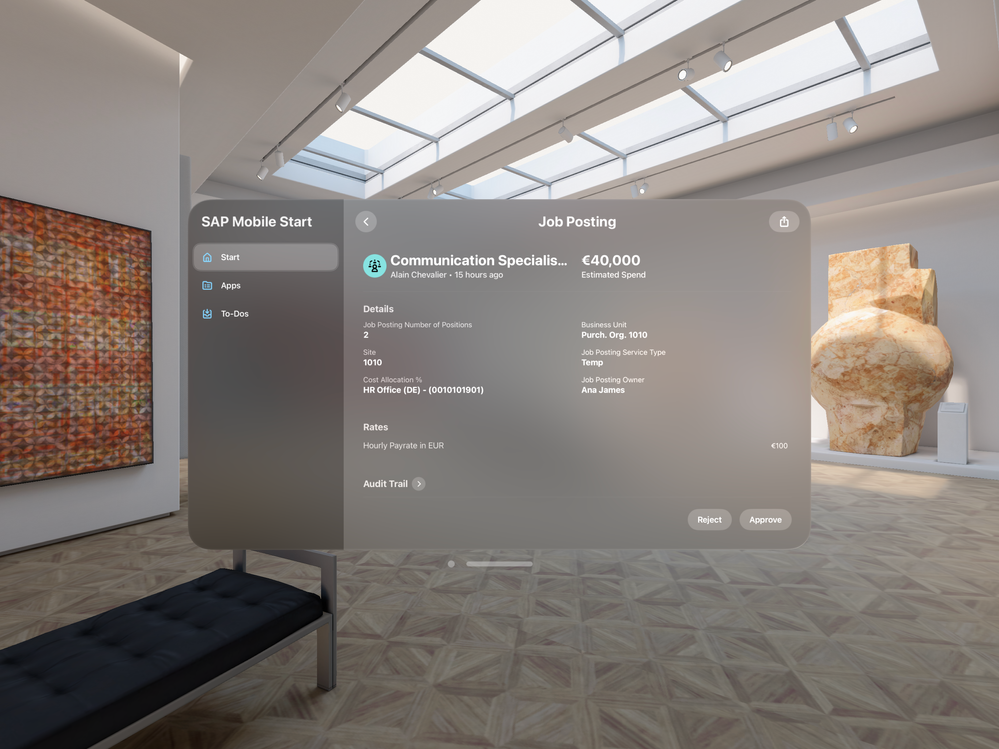
To search within SAP Mobile Start, you can use the virtual keyboard or an external Bluetooth-connected keyboard.
Functionality-wise, the Apple Vision Pro version is more or less on par with the phone and tablet version. It also comes with an offline demo mode that you can use to familiarise yourself with the app after downloading it from the Apple Vision Pro app store.
Now, we will get to the non-Apple Vision Pro features of Version 1.10. Inspired by our work for the Apple Vision Pro, we enhanced the iPad layout with a new sidebar and full-screen views for to-dos, news list, and cards. With the collapsible sidebar, you get more space.

Screenshot: SAP Mobile Start iPad
We also improved the Profile & Settings screen (iPad and iPhone) and added structural elements to make it even more intuitive.
I hope you like our latest enhancements and new features.
For further information on the new topics, please check our SAP Mobile Start documentation on SAP Help.
SAP Mobile Experience offers intelligent native mobile solutions that help businesses build more efficient, resilient and sustainable end-to-end processes, improving people’s work life wherever they are.
Quelle: