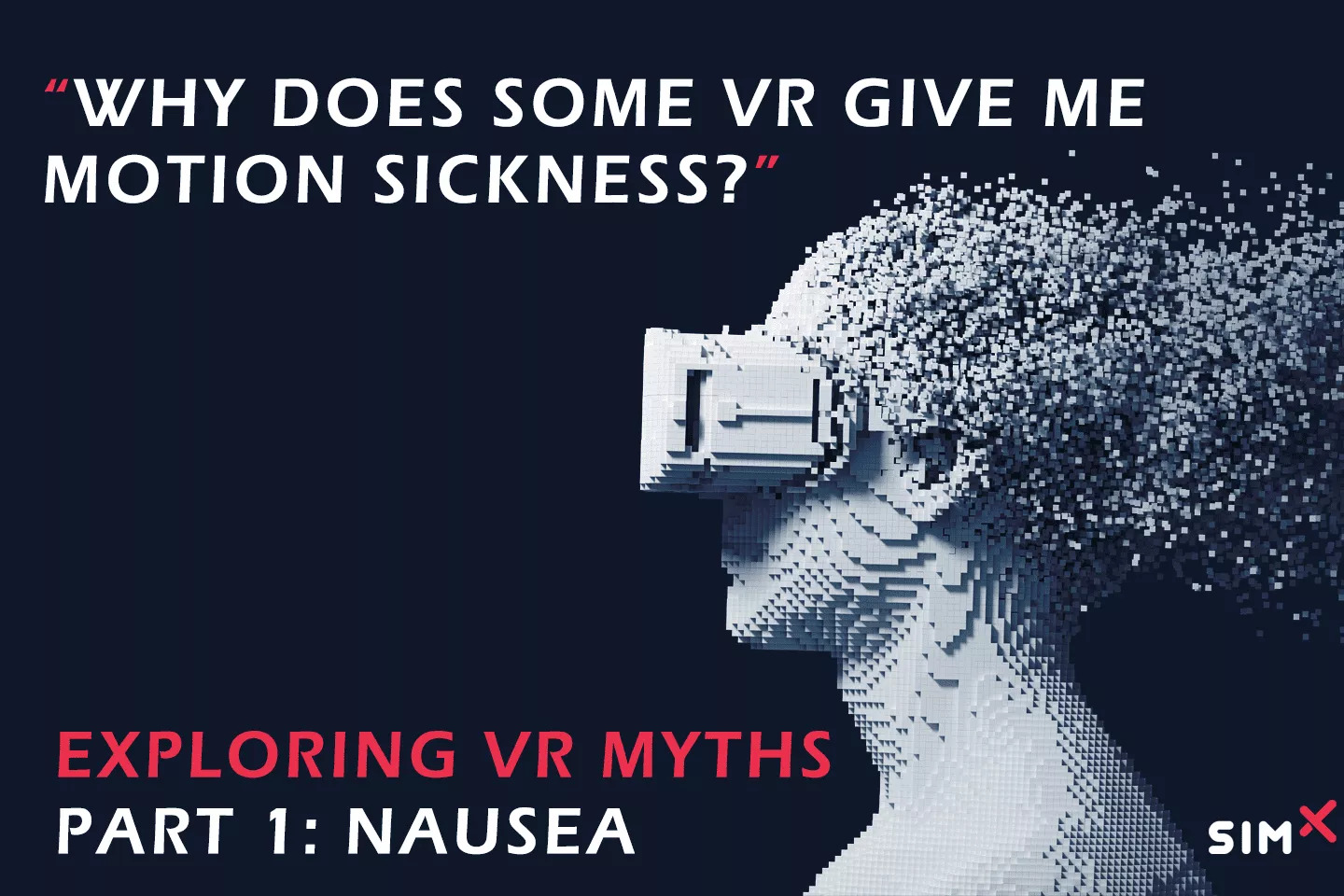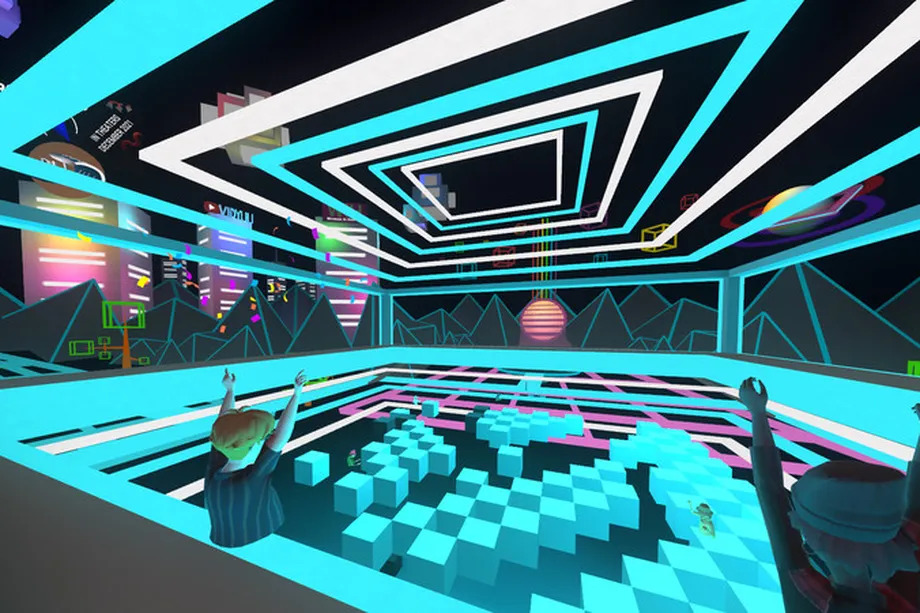Will VR Make Me Sick?
The most popular myth is that VR will make you sick. If you’ve ever experienced nausea, dizziness, or headaches after using a headset, it’s possible you’ve suffered from VR or cybersickness. Similar to motion sickness, VR sickness can happen for a variety of reasons and may emerge after only a few minutes in the headset or a few hours. Experiencing VR sickness or even hearing about it may be enough to put you off VR altogether. While VR sickness can happen, it is a myth that VR will always make you sick. As you learn more about the features and circumstances that typically cause VR motion sickness, you can start to optimize your VR experience and enjoy any content you choose.
This exploration into VR motion sickness is the first part of an ongoing series debunking common VR myths and misconceptions that keep users from truly discovering all that virtual reality (VR) has to offer.
VR and Motion Sickness
There’s little difference between the nausea you feel from VR and what you may feel while driving on windy or rough roads. Both forms of motion sickness happen because your brain is receiving mixed signals; you are standing or sitting still but everything around you is generating motion. In other words, there is a disparity between what you see and what your body is doing. Your senses are reporting contradictory information to the brain and the result is disorientation and physical symptoms. Many immersive VR experiences even add another level of disorientation as the user may be driving, running, or even riding a roller coaster in expansive environments.
However, VR sickness can be mitigated depending on certain system features or even software quality. By optimizing your VR experience, you may be able to eliminate motion sickness symptoms altogether.

The Environment Matters
Studies have shown that a major indicator for VR sickness is the virtual environment. Significant differences were found in the amount of motion sickness user’s experience when moving from pleasant environments to environments similar to what you might find in a horror-genre game. In fact, virtual environments have such an impact on a user’s wellbeing that notable differences were found in blood pressure and heart rate as users navigate their virtual space (see sources below).
To avoid VR sickness caused by virtual environments, make smart decisions regarding which VR games and applications you engage with. Choose environments that are brighter, more static, and responsive to physical movement (i.e. walking in place, moving your arms). It may be tempting to explore sprawling environments in virtual reality, however, with larger worlds comes more required movement that you must perform while standing still or sitting, increasing your disorientation.
SimX virtual scenarios host custom environments for a variety of patient encounters. These environments are static and fixed so learners can focus on patients and tools in front of them instead of background movement or other stimuli. By keeping learners focused on non-environmental subject matter, SimX is able to create realistic and immersive scenarios that are augmented by the environment rather than driven by it.
High Quality Content
Optimizing your VR experience also includes choosing a headset and content that allows you to seamlessly navigate your virtual space. Experts continue to research, test, and push the boundaries of both hardware and software to make VR more enjoyable and comfortable for a larger audience. One specification to pay attention to when searching for the right headset is the Degrees of Freedom (DoF) tracking system, which allows a user’s movement to be translated into virtual movement. Older generation headsets are limited to 3 Degrees of Freedom (3DoF), which refers to the number of directions a rigid object can move in 3-dimensional space. 3DoF systems can only track a user’s rotational movement. Newer models (Oculus Quest and HTC Vive, both used at SimX) operate with 6DoF, which also tracks a user’s transitional motion–moving forward, backward, up, and down (see sources).
Motion tracking technology plays a large role in a users comfort levels and wellbeing while in the headset. Using headsets with only 3DoF limits translatable movement, increasing the mental disparity between a user and the virtual avatar. In addition to quality tracking features, pay attention to the frames per second (FPS) of your VR content. Lower frame rates increase latency, which can cause software to lag and look choppy. Lag will make VR motion sickness worse as it breaks the immersion and increases disparate motion that causes disorientation, nausea, and dizziness. Even if you are using the latest headset model, if you choose low-quality content you are likely to feel motion sick every time you use it.
Keep in mind that extremely high FPS rates and advanced graphics may not always be the solution if internet connections or other system functionalities do not have the power to support it. SimX runs on an optimized low-poly model to increase performance and reduce lag while avoiding any issues that come with over-producing our graphics. Work with your specific headset to find the best content and the right settings that will optimize your experience for smooth transitions and movement.
Locomotion
If you often experience motion sickness in VR, your movements in virtual space might be to blame. How you move in VR is called locomotion, which refers to the technology that enables movement of the avatar or user throughout the virtual world while using a relatively small real-world space. Locomotion is an essential part of the VR user experience and can be the main factor in whether or not you start feeling sick. To avoid sickness and nausea, movements in VR should mimic movement in your physical space. (see sources)
Many VR games cannot achieve this type of movement, and users may prefer it that way depending on the content. Sprawling virtual worlds must be explored for a truly immersive experience. In these cases, locomotion is done through joysticks or teleporting–a point and click action–with hand-held controllers to move a user’s virtual avatar around the map. When using joysticks or teleporting around a virtual space, pay attention to the acceleration (fast, unexpected movements), speed, and visual quality as these will greatly influence your comfort and sickness levels.
At SimX, we mimic VR movement to a user’s physical movement as much as possible. For example, requiring users to reach for items or tools rather than selecting them from a drop-down list of options. By physically participating in the virtual space, users receive fewer mixed signals that cause disorientation, dizziness, and nausea. In SimX scenarios, if a user is treating a patient on the ground, they must kneel down in their physical space to get on the same level as the virtual patient. Instead of using a joystick or teleporting to navigate a hospital room, users must walk around the patient as if the obstacle were there in real life. Mimicking natural and intuitive movements also helps translate VR simulation training directly to real-world patient scenarios.
Get in a Headset
To really know if a VR experience will cause motion sickness, you have to try it for yourself. Relying on hearsay or how another user felt after using VR will continue to perpetuate the myth that VR makes you sick. In reality, VR can be optimized in many different ways to improve your experience and increase a user’s comfort level in any VR program. What content you engage with, the quality of your system, and your hardware specs all influence VR sickness symptoms.
Whether it’s your first, fifth, or fiftieth time in a headset, be sure to take frequent breaks (every 20 minutes) to reorient, get a glass of water, and prepare for your next VR session. Extended time in VR not only increases the likelihood of motion sickness, it can also cause eye strain or headaches. Whether in a group or on your own, remember to take breaks to further optimize your VR experience.
If you still feel unsure after trying it out for yourself, try it again! It takes time to get used to hardware controls (including hand controls), locomotion mechanics, and other essential tools. In any VR content, be sure to slowly explore your environment and don’t feel pressured to know everything the first time around. While in the headset, take note of any motion sickness triggers so you can start optimizing your experience accordingly.
SimX offers demos for interested users of any VR experience level. Our representatives can help you optimize your VR sessions to your comfort level so you can have a truly immersive and engaging VR experience. With over 250 unique cases in our marketplace, we have quality content so you and your team can engage with the best that VR medical simulation has to offer.
Sources:
(https://ieeexplore.ieee.org/abstract/document/9133071) U. A. Chattha, U. I. Janjua, F. Anwar, T. M. Madni, M. F. Cheema and S. I. Janjua, “Motion Sickness in Virtual Reality: An Empirical Evaluation,” in IEEE Access, vol. 8, pp. 130486-130499, 2020, doi: 10.1109/ACCESS.2020.3007076.
https://virtualspeech.com/blog/degrees-of-freedom-vr
https://www.circuitstream.com/blog/vr-locomotion
Quelle: