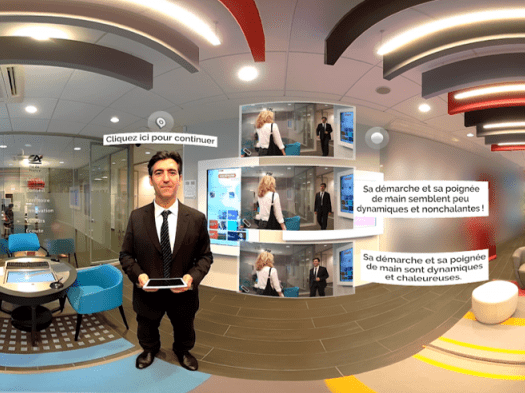What do we use our Virtual Reality [VR] headsets at Accenture for?
Collaboration in VR
At Accenture, we use the technology of VR to connect and build a sense of community. For instance, we create a unique VR onboarding experience for Accenture’s new joiners. This is especially important when people can’t collaborate in offices and haven’t yet had the opportunity to see any of their new colleagues. Therefore, we meet in our VR Accenture office in Microsoft AltspaceVR, to interact with our colleagues, experience interactive showcases and hands-on demonstrations.
Training in VR
Besides this collaborative part, new joiners get the opportunity to experience the Accenture culture by doing soft skills training in VR. Learnings in VR offer the same benefits as traditional digital learning, such as scalability, no travel costs, and availability anytime, anywhere. Additionally, VR creates immersive learning experiences where learners are as close to the „real world“ as they can get. Real-life scenarios, such as performance discussions or salary negotiations, are simulated, and learners can practice and apply their skills. The more involved the learner, the more sustainable the learning results are. These trainings are developed in-house. It is one of the tasks of me and my colleagues.
How is VR training designed and developed?
As a team of global learning and communication experts at Accenture, we are equipped with the latest hard- and software to design corporate training. No-code authoring tools like CoPilot Designer [CPD] by Talespin allow instructional designers to create immersive soft skills learning content without a need for deep programming or 3D design skills and help to develop rich story-based learning scenarios. For traditional learning designers who are used to working with eLearning tools like Articulate Storyline or Captivate, some challenges may occur when designing VR learnings. What’s so special about creating VR learnings? Let me sum it up briefly:
► VR training development looks roughly like this: (1) Creating the story dialogues, choosing environments, virtual humans, scoring and feedback systems, (2) Inserting the storyline in the tool, editing the behavior of the virtual humans, inserting recorded voiceovers, (3) Testing it and implement feedback and (4) Go-Live.
► For instance, we create 60 minutes of content, but the learner only experiences 20 minutes, depending on which answer options they choose during the training. Due to the number of paths, it is possible that the learner completes the training several times but always reaches different scenes. For the testing phase of the training, you need a lot of people to minimize the probability that paths are not tested.
How does VR training look like for the learner?
I know it’s hard to imagine what exactly VR learnings look like if you haven’t done one before. Think of it like this: You put on your VR headset and go to the app store to find your training app and log in with your credentials. You will receive brief instructions on the general handling of the VR headset. Next, you select and start your training, for example, a training how we give feedback to each other at Accenture. The training usually starts with the appearance of a virtual coach, who briefly explains which scene you are about to find yourself in a minute. After that, you’re dropped right into the scenario. A virtual team member sits in front of you and says, „Hi! I’m here for our meeting.“ And then you are already in the middle of it and must choose an appropriate answer option to get a good result in the end. It’s learning through conducting conversations, in an impactful and human way. In the end, you are asked to reflect on how you performed at the meeting with your colleague. The virtual coach gives your tailored feedback based on the wording you picked during the conversation.
Working in the field of VR training for half a year by now, let me share my key take-aways:
Focus
When consuming traditional digital learning solutions like video learning, interactive eLearning courses, or virtual classroom sessions, there are always distractions, like calls and messages. And we all know that some of these distractions seem to require immediate attention. Doing training in VR, I realized that those distractions of the real-world stay “outside”, and I stayed engaged in my ‘own’ reality.
Motion sickness
Even though I’m a person who never has had issues with any kind of motion sickness, I experienced it. VR motion sickness occurs when your brain receives conflicting signals about the movement of the environment and the movement of your body in that environment. We keep the learner seated while attending VR learnings to minimize the risk of becoming disoriented.
Creativity & Innovation
After my first VR training, I dreamed at night about things I had experienced in VR earlier that day. In other words, our brain treats our VR experiences as real experiences and processes them accordingly, which helps us retain knowledge and skills. Immersion creates engaging learning experiences, provides space for new ideas, and inspires. Try it and find out how it can help you learn, grow, and develop.
Quelle:
https://www.linkedin.com/pulse/why-how-we-use-vr-accenture-hannah-rauth/