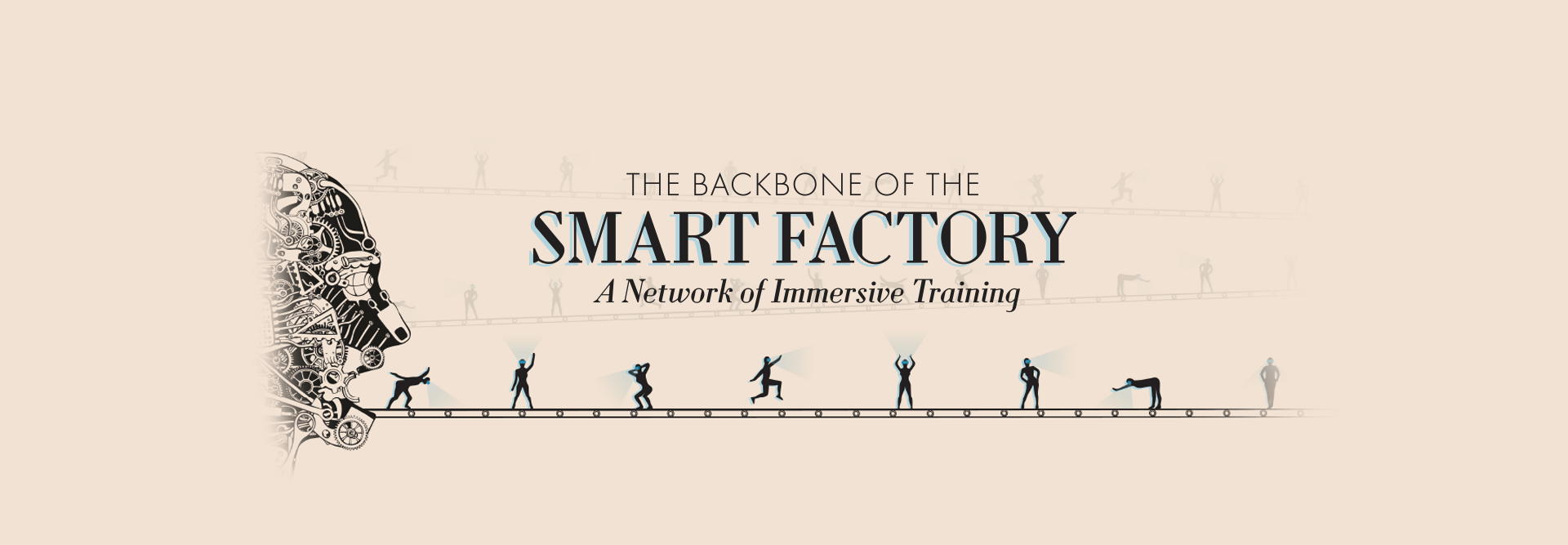VR is not always just fun and games.
If you’re a Virtual Reality (VR) developer, engineer, designer, tester, or another business professional who needs to use head-mounted displays (HMDs) for extended periods, hours in the headset quickly add up. Especially in the time crunch before a software release! If you’re not careful, these cumulative hours can take a toll on your eye health and vision long-term, which may start affecting your work, not to mention your general life quality. Thus, we must be informed on how this technology affects our health to avoid harm and continue our work and lives.
The Display Problem: VA Conflict
It seems like a given. All computer displays up until now have been, well, stationary. They don’t need to move. What benefit would there be for your computer monitor to move? Imagine your monitor at work jiving back and forth, following your head movements. It wouldn’t make sense. It wouldn’t be practical. But the screen situation is different when you get into VR.
Humans have two eyes, which gives us what’s called stereoscopic or binocular vision. If you hold your finger still in front of you and look at it with one eye closed, then switch eyes, it appears to move. What’s happening is that the images each of your eyes see is slightly different since they are looking from a different vantage point. Depth, therefore, is perceived in the brain by determining the distance between points on the same object in each image, aided by monocular cues (2D depth cues that can be detected from each eye individually, such as relative size).
Building on that, for an object to be in focus, our eyes need to converge on the same object, known as vergence. Depending on how far away the object is, muscles in the lenses of our eyes have to relax or contract to focus, much like adjusting a camera lens, a process called accommodation. In the brain, vergence and accommodation are neurally coupled, meaning both happen at the same time. To look at an object far away, your eyes have to simultaneously adjust the angle they are looking at and tune the focus of the lens. For real-world objects at varying distances away, if these are not in sync, you cannot get a clear image.
This becomes a problem for us in VR. While wearing an HMD, our eyes are free to move and look at objects that appear large or small on the screen (vergence). However, the screen is at a fixed distance, meaning our lenses strain themselves to stay in the same accommodation state for extended periods while the eyes move to follow the images on the screen, an unnatural decoupling.
Moving lenses or displays back and forth at the right time to match software cues while ensuring the image directed into the user’s eyes is still in proper focus is, unsurprisingly, a difficult engineering problem to solve. Not to mention the added complexity of accounting for users with varying sight abilities (whether it’s different prescriptions or the inevitable presbyopia after age 40). But while current commercially available VR headsets lack the dynamic displays or lenses to solve this problem on the hardware end, there are ongoing efforts by researchers to design HMDs, which include these features. But what can we do while we wait for this technology to be available in the mainstream market?
Brightness and Blue Light
Right now, blue light blocking glasses are all the rage for programmers, gamers, and office workers looking to protect their eyes from long hours of screen use. Let’s go over some of the current science backing this new trend.
When it comes to whether or not blue light protection is absolutely necessary, the short answer is simple: Better safe than sorry. The long answer is more complicated. Most of us know that staring into the sun can damage your eye; it can literally burn a hole in your retina, leading to a permanent blind spot. Of course, lights from your displays are not this strong, but this piece of common sense suggests the need for caution.
Blue light is the highest energy wavelength of visible light (abbreviated HEV). It’s everywhere. Blue light is emitted by the sun, the lights in your home or at work, and from electronic displays. While the amount of the blue light emitted by the sun is drastically more than these devices, the effects of long-term exposure to blue light from our office computers, smartphones, and TVs has yet to be thoroughly studied. But some recent research on the subject can give us some clues.
A paper published in Nature describes how even low-intensity blue light from screens can cause cell damage by increasing the metabolic rate of the cells, which, in turn, accelerates the rate of aging in the retina. 450 LUX 465nm wavelength blue light caused significant cell damage over only 6 hours of exposure. However, the rate of this damage was found to be reduced with the antioxidant N-acetylcysteine, found in many fruits and vegetables.
One study using animal models looked at the outcome of 8 hours of blue light exposure over the course of 8 weeks to mimic typical office exposure. Animals in the test group that were exposed to the light began developing an ocular melanoma (essentially, a mole in the eye). This type of melanoma doesn’t usually impact vision and is typically asymptomatic in patients. However, it can grow and become cancerous, much like moles on the skin. Statistically significant proliferation of tumor cells in the back of the eye was found as a result of this study.
We can’t consider these initial studies to be conclusive. But knowing some of the potential risks helps us take necessary caution. You might consider purchasing blue light blocking insertable lenses for your VR HMD or spreading out your testing over time rather than all at once (if possible).
Taking Cues from Computer Vision Syndrome
Current guidelines for computer vision syndrome (CVS) related eye strain suggest the 20–20–20 rule, which involves taking a break every 20 minutes to look at something 20 feet away for at least 20 seconds. However, we must also consider the impact of full immersion. While sitting at a computer, you might briefly look at the keyboard, another monitor, a paper on your desk, or even turn your head to look when someone walks by. But in VR, the screen is only a few inches from your face, and it is the only thing to look at in the headset.
The guidelines laid out for VR HMDs, therefore, necessitate a longer break than a mere 20 seconds. Especially when you consider the fact that most of us probably don’t stay immersed in VR for only 20 minutes at a time if we’re honest. The Oculus health and safety manual suggests taking a break of 10–15 minutes for every 30 minutes you spend in the headset even if you do not feel the need. The idea here is the prevention of symptoms before they start to cause discomfort (or worse, endanger the user’s safety in the cases of simulator sickness). During this break time, you might consider going to the bathroom, grabbing a drink of water, or taking a quick walk, perhaps outside to look at some faraway trees on a hill in the distance, if you have the chance.
Whatever you choose to do, make sure you have the opportunity to look at objects that are far away. If you work in a small office or sea of cubicles, you most likely will need to physically move away from your desk to find any distant objects in your line of sight.
Dry Eye Relief
Dry eyes are a common symptom of extended screen time, but more often than not, you can also prevent them with some forethought.
If your morning routine includes several cups of coffee, you might consider cutting down on your caffeine intake. Coffee, tea, and soda contain diuretics that encourage your system to release water, meaning there’s less water available to help hydrate your eyes. Drinking more water to keep yourself hydrated has many health benefits, but it is certainly one simple step toward better eye health.
But hydration is not the only piece of the dry eye formula. Part of what helps keeps your eyes hydrated is a protective oil secreted from the meibomian glands in the eyelids. Sometimes these glands can become blocked, preventing proper oil secretion. One way to help solve this is by using a warm compress. Dr. Joseph J. Allen, O.D., F.A.A.O. from Doctor Eye Health on YouTube suggests the Bruder Eye Compress over something like a warm washcloth, as the temperature might not be sufficient to unblock the glands. He also suggests taking a quality Omega-3 supplement from brands like PRN for its anti-inflammatory effects. Look for the oil in triglyceride form (labeled as rTG) to ensure better absorption in your body.
Another tip that sounds almost too simple to be true: blink more often. When staring at screens for extended periods, people are found to blink less often or to have “incomplete” blinks when looking at screens compared to, say, reading off a piece of paper. Some studies disagree on whether the reduction in blinking is enough to be a major cause of dry eye symptoms. But performing blinking exercises that require you to close your eyes for a few seconds could help maintain eye lubrication in addition to giving your lenses a break from focusing.
If none of these tips seem to do the trick for you, you might consider talking to your doctor about eye drops. These are sold both over the counter and at prescription strength, but make sure consult your doctor or pharmacist before you begin an eye drop regime, as the type of drops and frequency of use will be different depending on the cause and severity of your condition.
Discuss Workload with Colleagues or Your Boss
If you find yourself without success on the tips mentioned in this article, it may be time to reach out to your colleagues for help or to discuss expectations with your manager. Sure, tight deadlines for software releases might pressure you to do more than you can reasonably handle. And to top it off, VR technology is too new for there to be extensive scientific evidence specifically on VR to guide national standards from governing bodies like OSHA.
But sometimes issues like these boil down to departmental processes that can be changed. Not to mention, those in your organization who implemented these deadlines in the first place might have overlooked these risks. The Harvard Business Review has helpful tips on how to tell your boss you have too much work if you’re stuck.
Key Takeaways
To wrap this all up, here is a summary of the recommendations collected in this article. Highlight the ones you’re ready to try!
- Take a break for 10–15 minutes for every 30 minutes of VR time, even if you do not feel the need
- When taking a break, make sure to look at objects far away to reduce eye strain
- Lower the brightness of your HMD, if possible, to reduce eye fatigue (feature not yet available in all headsets)
- Fuel yourself with healthy fruits and vegetables for the protective benefits of antioxidants against damaging light exposure
- Consider blue-light blocking glasses or specialized lenses for your HMDs (not all of them distort color, but some do; this may or may not be relevant to certain testing scenarios)
- Fight dry eyes by staying hydrated, blinking more often, and asking your doctor about solutions such as over-the-counter or prescription eye drops
- Discuss expectations with your manager and colleagues to determine the appropriate frequency and length of HMD use
Stay healthy!
Quelle:
Foto: DESTEK
https://medium.com/swlh/the-vr-professionals-guide-to-sustainable-immersion-how-to-protect-your-eyes-and-your-ca2ab5be3431